Hi guys! Somebody ask to me " how to add an online game to blog? ". Is this impossible? My answer is you can add an online game to your blog very easy. Did you want to know how to add an onle game to blog? Please read my tutorial untill end.
If you want to add a game to your blog, you can find a free game provider at the intenet, Please googling. For example, one of a free game provider is http://www.khemer.com.
Feel interesting to add a game to your blog? Below is the steps :
Step #1
1. Please check out http://www.khemer.com.
2. Please take a look the games, click at the title from the game.
3. Go to the bottom page, find Add this game to your blog FREE!.
4. Copy the html code at the text area and paste to notepad or another text editor.
5. Close the page (if you want).
Step #2
1. Login to blogger with your ID.
2. In the dashboard page, click Layout.
3. Click Page Element tab.
4. Click Add a Page Element.
5. Click Add to blog for HTML/Javascript.
6. Open your game code at the notepad, copy and then paste.
7. Click SAVE CHANGES button.
8. Move the element to the place would you want.
9. Click Save button.
10. Done. Now you have an Online Game at your blog.
That was very easy right!
See you at my next tutorial. Have a nice blogging.
Artikel Terkait
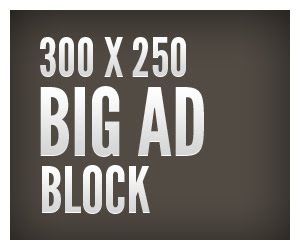









0 comments: