Added
Wednesday, September 2, 2009
, Under:
Blogger Tutorial
Several days ago I have checking my site meter to check my blog visitor where is come from and I found one of my blog visitor is come from Google search engine with keyword How to add photo to blogger, and I think he or she felt disappointed because he or she cannot found tutorial about this at my blog. For the reason, now I will post about How to adding Photo at blogger.
Below are the steps to adding a photo to Blogger :
Any question? Please comment here!
Below are the steps to adding a photo to Blogger :
- Login to Blogger with your ID.
- At the dashboard page, click at Edit Profile.
- Go to lower side and find Photoqraph.
- Please mark at the radio button for from your computer.
- Click Browse.. button and then choose your photo would upload to Blogger.
- If uploading photo is done, go to lower page.
- Click Save Profile button.
- Done. Now your Profile will show with your photo.
Any question? Please comment here!
Artikel Terkait
By Djenggot with
0
comments
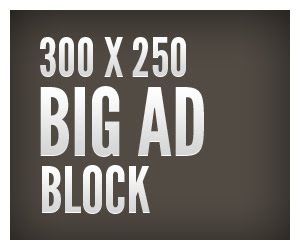









0 comments: