Added
Tuesday, July 14, 2009
, Under:
Blogger Tutorial
When we are searching for something in a blog whether it is from search engine added in the blog or through label or archive blogs, there is usually message above the page search and the message
It seems that some bloggers don’t like it and asked Djenggot. Djenggot, Can we delete that message? Of, course we can and we can do it easily. You only need to add a few codes at your style sheet CSS.
Below is the steps to delete it:
1. Sign in into blogger with your ID
2. Click Layout
3. Click Edit HTML tab
4. Click Full Template Download and please back up your template first.
5. Find the this code ]]>
6. Add the following code above ]]> code
.status-msg-wrap{
display:none;
}
7. Click Save Template button
8. Finish
After adding the code, believe me that the message of the searching result will not appear any more.
It seems that some bloggers don’t like it and asked Djenggot. Djenggot, Can we delete that message? Of, course we can and we can do it easily. You only need to add a few codes at your style sheet CSS.
Below is the steps to delete it:
1. Sign in into blogger with your ID
2. Click Layout
3. Click Edit HTML tab
4. Click Full Template Download and please back up your template first.
5. Find the this code ]]>
6. Add the following code above ]]> code
.status-msg-wrap{
display:none;
}
7. Click Save Template button
8. Finish
After adding the code, believe me that the message of the searching result will not appear any more.
Artikel Terkait
By Djenggot with
0
comments
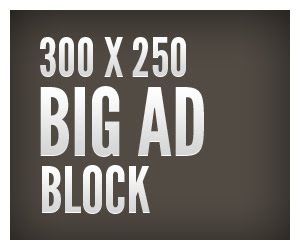









0 comments: