Added
Tuesday, September 1, 2009
, Under:
Blogger Tutorial
Several weeks ago, I'm have been posting about installing yahoo emoticons and onion emoticons to post editor likely at this post and this post. Now I will add you different emoticons, named with More-Smilies Emoticons. What I write to you below is the real of more-smilies emoticons:
Feel interested in adding more-Smilies emoticons in your blog? Just read this tutorial until end. However, Please remember this tutorial is only work for FireFox browser and and not for Internet Explorer or other browser. So, please use FireFox browser to read this post. One thing you must remember too, the emoticons will be appear only at Compose tab and not for Edit HTML tab. All right, bellow are the steps to installing more-smilies to blogger post editor :
If you have been do my previous tutorial at this post or at this post. Just Click here! and then click Install button and you’re done. Now see your post editor
Still comfused? Allright, bellow is the completed tutorial :
1. You must used Firefox browser when you following this tutorial.
2. Open your Firefox browser
3. Install GreasMonkey, please click here!
4. Click this script, and then click install.
5. Go to your template editor, and find this code
6. Copy and paste following codes above of
7. Click Save Template button.
Now you’re done. Now your post editor was added with more-smilies emoticons.
Feel interested in adding more-Smilies emoticons in your blog? Just read this tutorial until end. However, Please remember this tutorial is only work for FireFox browser and and not for Internet Explorer or other browser. So, please use FireFox browser to read this post. One thing you must remember too, the emoticons will be appear only at Compose tab and not for Edit HTML tab. All right, bellow are the steps to installing more-smilies to blogger post editor :
If you have been do my previous tutorial at this post or at this post. Just Click here! and then click Install button and you’re done. Now see your post editor
Still comfused? Allright, bellow is the completed tutorial :
1. You must used Firefox browser when you following this tutorial.
2. Open your Firefox browser
3. Install GreasMonkey, please click here!
4. Click this script, and then click install.
5. Go to your template editor, and find this code
6. Copy and paste following codes above of
7. Click Save Template button.
Now you’re done. Now your post editor was added with more-smilies emoticons.
Artikel Terkait
By Djenggot with
0
comments
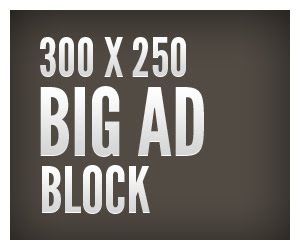









0 comments: