Added
Monday, July 13, 2009
, Under:
Blogger Tutorial
Someone asked Djenggot,” How I can put image into marquee code?” Well, let me explain. In the past, I posted the article about what marquee is.
Just like an ordinary text, we need to add image code into the marquee code
The basic principle is as below;
from the basic principle above, we need to add image code between marquee code. There are many kinds of marquee code and it depends on your interest. Besides that we can also combine any kinds of HTML code in the marquee. We can put the texts in the middle, on the left, on the right, use frame, use back ground and anything. To do this, you need to be creative.
To make moving image with marquee image, you need to add image code in it. If there are some images, you need to insert this code
between the vertical images and code of or to separate them. I give you a sample. The URL address I have is
https://blogger.googleusercontent.com/img/b/R29vZ2xl/AVvXsEgiQtcRkMpljTlv4DJ6nGmJY9v6qklRktDfIisL2H5KQNJdZhPzoAjeEYRbcMAjEjFtIu9jZU_M3cn7aGnl1b_lcsc-FiApOHB5HAiWkVYFEzmT2UQ4hwkKfFC5wNufTZk8tL1TU6nmgg4/?imgmax=800
https://blogger.googleusercontent.com/img/b/R29vZ2xl/AVvXsEji9YwuY_un5v4z_qBkP6z-vzVfvziENOb-SioKMibAXgp9vygjGN0CaTNGODS2p-yfGiJJg9DUgFbc-NmRb0kCy552Cuh14iQX_UQnOCnnQqqg8WHI1RMf7iv2PRsvYAF6Hr7lPaQo8yY/?imgmax=800
to make that photo appear, we have to use additional html code:


Now, how can we add image code into the marquee?
For example, marquee code that I use is the code when the mouse touches the image, the mage stops. The code is as follows;
It was plain code or only image moves. We can give a little variation, like adding the frame and the code is as below;
Above is the image with frame and background is default (white). If you want to have colored background, you only need to insert background attributes at the table code. Below is the sample with light blue as the background.
If you are still confused adding the image marquee code to blogger, please follow the steps below.
1. Log in into blogger with your ID
2. Click Layout .
3. Click Page Element tab
4. Click Add Gadget
5. Click plus button (+) for HTML/JavaScript.
6. Copy and paste the image marquee code code in available column, for example:
7. Click SAVE TEMPLATE button.
8. Finish and view you blog to see the result.
Good luck!
Just like an ordinary text, we need to add image code into the marquee code
The basic principle is as below;
from the basic principle above, we need to add image code between marquee code. There are many kinds of marquee code and it depends on your interest. Besides that we can also combine any kinds of HTML code in the marquee. We can put the texts in the middle, on the left, on the right, use frame, use back ground and anything. To do this, you need to be creative.
To make moving image with marquee image, you need to add image code in it. If there are some images, you need to insert this code
between the vertical images and code of or to separate them. I give you a sample. The URL address I have is
https://blogger.googleusercontent.com/img/b/R29vZ2xl/AVvXsEgiQtcRkMpljTlv4DJ6nGmJY9v6qklRktDfIisL2H5KQNJdZhPzoAjeEYRbcMAjEjFtIu9jZU_M3cn7aGnl1b_lcsc-FiApOHB5HAiWkVYFEzmT2UQ4hwkKfFC5wNufTZk8tL1TU6nmgg4/?imgmax=800
https://blogger.googleusercontent.com/img/b/R29vZ2xl/AVvXsEji9YwuY_un5v4z_qBkP6z-vzVfvziENOb-SioKMibAXgp9vygjGN0CaTNGODS2p-yfGiJJg9DUgFbc-NmRb0kCy552Cuh14iQX_UQnOCnnQqqg8WHI1RMf7iv2PRsvYAF6Hr7lPaQo8yY/?imgmax=800
to make that photo appear, we have to use additional html code:


Now, how can we add image code into the marquee?
For example, marquee code that I use is the code when the mouse touches the image, the mage stops. The code is as follows;
It was plain code or only image moves. We can give a little variation, like adding the frame and the code is as below;
|
|
Above is the image with frame and background is default (white). If you want to have colored background, you only need to insert background attributes at the table code. Below is the sample with light blue as the background.
|
|
If you are still confused adding the image marquee code to blogger, please follow the steps below.
1. Log in into blogger with your ID
2. Click Layout .
3. Click Page Element tab
4. Click Add Gadget
5. Click plus button (+) for HTML/JavaScript.
6. Copy and paste the image marquee code code in available column, for example:
7. Click SAVE TEMPLATE button.
8. Finish and view you blog to see the result.
Good luck!
Artikel Terkait
By Djenggot with
1 comments
1 comments:
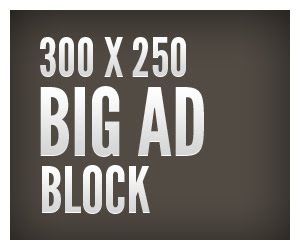









You stole this directly from another site :/ . (Or either they stole it from you) The site is : http://www.blogspottutorial.com/2008/12/images-in-marquee-code.html