Added
Friday, July 10, 2009
, Under:
Blogger Tutorial
Hello, Friends, when do you often insert an image, when you are posting in your blog?
If you want to delete the border of the image, you can follow the following instruction.
1. Login into blogger with your account
2. Click Layout
3. Click Edit HTML tab
4. Click Download full template, and please backup your template first
5. Find the similar code below in your template.
.post img {
padding:4px;
border:1px solid $bordercolor;
}
6. Delete this code line
border:1px solid $bordercolor;
7. Click Save template
8. Finish
It is easy, isn’t? Now if you insert smile in your posting, trust me that there won’t be any image border again.
See you in my next posting
If you want to delete the border of the image, you can follow the following instruction.
1. Login into blogger with your account
2. Click Layout
3. Click Edit HTML tab
4. Click Download full template, and please backup your template first
5. Find the similar code below in your template.
.post img {
padding:4px;
border:1px solid $bordercolor;
}
6. Delete this code line
border:1px solid $bordercolor;
7. Click Save template
8. Finish
It is easy, isn’t? Now if you insert smile in your posting, trust me that there won’t be any image border again.
See you in my next posting
Artikel Terkait
By Djenggot with
0
comments
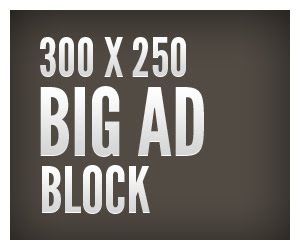









0 comments: