Added
Thursday, July 16, 2009
, Under:
Blogger Tutorial
Do you want to make a beautiful writing with web 2.0 but you don’t have its software? Or you have its software but you don’t know how to make it? Or you are lazy and want the instant one? Why don’t we try to make it online and within one minute your writing will have been seen, for example the following writing:
If you would like to try it, please try in http://web2.0stylr.com. Just write any words or sentences you want, after that clicks the button and finally your writing will have beautiful web2 style.
Are you still confused in making it? Well…I’ll tell you how to make it
It is easy, isn’t it? Good luck!!!
If you would like to try it, please try in http://web2.0stylr.com. Just write any words or sentences you want, after that clicks the button and finally your writing will have beautiful web2 style.
Are you still confused in making it? Well…I’ll tell you how to make it
- Please go to its web
- Write the words/sentences you would like to make under Logo Text. Example: Blogging Tutorial.
- Click drop down menu under Logo Font in order to choose the font style.
- Write the URL address for the icon image under URL for icon image if you want (optional).
- Write the URL of your web or blog under Your URL if you want.
- Choose the first color you want under start gradient
- Choose the final color you want under end gradient
- Choose the Gradient Blend type under bgcolor
- Click the button of Web 2.0 Style It! and wait for a few seconds
- Click on the right mouse on image result (on the right), then choose Save Image As if you use FF browser or Save Picture As if you use Internet explorer.
- Save in your computer
- Please upload that image (actually the writing you have made is an image) in your image hosting.
- Show in your blog so that your blog will look more beautiful.
- Finish
It is easy, isn’t it? Good luck!!!
Artikel Terkait
By Djenggot with
0
comments
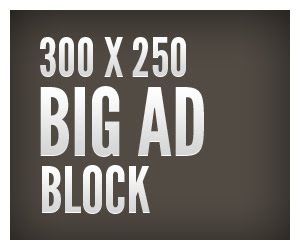









0 comments: