Added
Sunday, July 12, 2009
, Under:
Blogger Tutorial
As we all know that, at present blogger still uses template with two versions. classic template and new template. One of the differences between classic and new template is that classic template has link of Older Posts. By adding Older Post links into new template, it will make the readers easy to find the previous article or article does not appear on the home page.
In fact, some people still who don’t really like about that facilities and prefer hiding them from their blog. The question now? Can we hiding those facilities? Of, course, we can.
Before continuing reading, you have to know that there are 3 link facilities; “Newer Post”, “Older Post”, and “Home”. From the three links, which one do you want to hiding? Or do you want to hiding all of them?. To hiding them, you only need a little code into your CSS template.
To hiding “Newer Posts”:
Find the code below or similar code in your template:
#blog-pager-newer-link {
float: left;
}
Change the code with the code below:
#blog-pager-newer-link {
display:none;
}
Save the template
To hiding “older Posts”:
Find the code below or the similar code in your template.
#blog-pager-older-link {
float:right;
padding-right:5px;
}
Change the code with the code below:
#blog-pager-older-link {
display:none;
}
Save the template
To hiding “Home”:
Find the code below or the similar code in your template.
#blog-pager {
text-align: center;
}
Change the code with the code below:
#blog-pager {
display:none;
}
Save the template
It is easy, isn’t it? Or are you still confused? Ok, Just read the step below
1. Log in into blogger with your ID
2. Click Layout
3. Click Edit HTML tab
4. Click download Full template. Please save the template first to back up it.
5. Find the code that is similar with the code below:
#blog-pager-newer-link {
float: left;
}
#blog-pager-older-link {
float:right;
padding-right:5px;
}
#blog-pager {
text-align: center;
}
6. Delete the code above and change it with the code below:
#blog-pager-newer-link {
display:none;
}
#blog-pager-older-link {
display:none;
}
#blog-pager {
display:none;
}
24. Click Save Template.
25. Done. and say goodbye for them
Congratulation everybody!!!
In fact, some people still who don’t really like about that facilities and prefer hiding them from their blog. The question now? Can we hiding those facilities? Of, course, we can.
Before continuing reading, you have to know that there are 3 link facilities; “Newer Post”, “Older Post”, and “Home”. From the three links, which one do you want to hiding? Or do you want to hiding all of them?. To hiding them, you only need a little code into your CSS template.
To hiding “Newer Posts”:
Find the code below or similar code in your template:
#blog-pager-newer-link {
float: left;
}
Change the code with the code below:
#blog-pager-newer-link {
display:none;
}
Save the template
To hiding “older Posts”:
Find the code below or the similar code in your template.
#blog-pager-older-link {
float:right;
padding-right:5px;
}
Change the code with the code below:
#blog-pager-older-link {
display:none;
}
Save the template
To hiding “Home”:
Find the code below or the similar code in your template.
#blog-pager {
text-align: center;
}
Change the code with the code below:
#blog-pager {
display:none;
}
Save the template
It is easy, isn’t it? Or are you still confused? Ok, Just read the step below
1. Log in into blogger with your ID
2. Click Layout
3. Click Edit HTML tab
4. Click download Full template. Please save the template first to back up it.
5. Find the code that is similar with the code below:
#blog-pager-newer-link {
float: left;
}
#blog-pager-older-link {
float:right;
padding-right:5px;
}
#blog-pager {
text-align: center;
}
6. Delete the code above and change it with the code below:
#blog-pager-newer-link {
display:none;
}
#blog-pager-older-link {
display:none;
}
#blog-pager {
display:none;
}
24. Click Save Template.
25. Done. and say goodbye for them
Congratulation everybody!!!
Artikel Terkait
By Djenggot with
0
comments
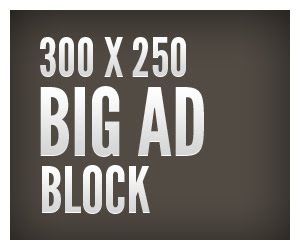









0 comments: