Added
Saturday, August 29, 2009
, Under:
Blogger Tutorial
Somebody ask to me, how how to remove teh number of label? allright, do you understand the meaning of the above question?
For example :
Online Bisnis (2)
Trik Computer (4)
Printers (5)
Do you wish to eliminate the number at lable too? this is the steps :
For example :
Online Bisnis (2)
Trik Computer (4)
Printers (5)
Do you wish to eliminate the number at lable too? this is the steps :
- Login to blogger with your ID
- After entering the dashboard page , click Layout.
- Then click edit HTML tab.
- Click the Download full template link. Save your template:
- Please mark the little box beside Expand Widget Templates. Wait for a moment.
- Go to your template code, and find the code like this :
- If you was found the above code, please delete.
- Click Save Template button.
- Done. Please see the result.
Now your label will not with number.
If you enjoy this post please Twit It!
Artikel Terkait
By Djenggot with
0
comments
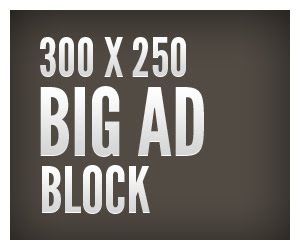









0 comments: