Added
Sunday, November 29, 2009
, Under:
Blogger Tutorial
This day will try to share how to create links not only change color but also enlarged when highlighted with the mouse. Ok right? in addition we can also change the mouse pointer so that we no longer form the hand.
Direct way wrote:
1. Login to Blogger then select "Layout"
2. Click on "Edit HTML"
3. Find the a: link and a: hover and each change with the code below:
Direct way wrote:
1. Login to Blogger then select "Layout"
2. Click on "Edit HTML"
3. Find the a: link and a: hover and each change with the code below:
You can change the hand, crosshair, wait, move, text, etc. help in accordance with the choice.
Hopes it usefull.
Hopes it usefull.
Artikel Terkait
By Djenggot with
0
comments
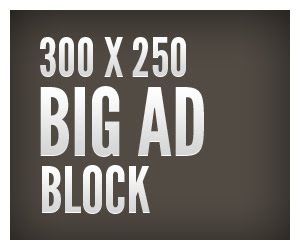









0 comments: