Added
Friday, November 5, 2010
, Under:
Blogger Tutorial
Comments already a thing that can not be separated by post, such as like motor gasoline, but this time on the post I will discuss how to change the old comment form new comments blogger bloggers become more sophisticated with no author photo on the post comments.
If you use the old template photo this author does not appear that there is proper in the new template author bloggers who have photos next to them.
The first step entered on the "Settings" then "Comments" and make sure select "YES" to the question "Show profile images on comments?" Last SAVE
The second step into the Edit HTML and check the box "Expand Widget Templates"
Then look for the code below
Understand and adjust code for your template.
Then Replace the code above with the code below
SAVE and see the results.
And if you have any questions please ask and make a comment here.
Thank You.
If you use the old template photo this author does not appear that there is proper in the new template author bloggers who have photos next to them.
The first step entered on the "Settings" then "Comments" and make sure select "YES" to the question "Show profile images on comments?" Last SAVE
The second step into the Edit HTML and check the box "Expand Widget Templates"
Then look for the code below
Understand and adjust code for your template.
Then Replace the code above with the code below
SAVE and see the results.
And if you have any questions please ask and make a comment here.
Thank You.
Artikel Terkait
By Djenggot with
0
comments
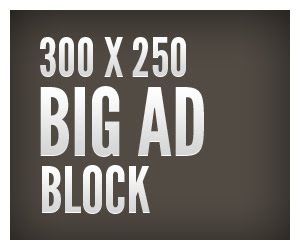









0 comments: