Added
Saturday, June 26, 2010
, Under:
Blogger Tutorial
Publishing a post when it is not supposed to go live happens to all of us. Maybe you hit the “Publish” button when you really just wanted to save the draft. Maybe you scheduled it for a wrong day. Maybe you published it and realized there is major section missing. Regardless of what happened, here are four tips that I learned from similar mistakes.
1. If you catch it immediately, bring the post down.
The most common mistake is to hit “Publish” when in reality you wanted to hit “Save.” If you are fast enough you can actually hit “Stop” on your browser to halt the publishing process.
Even if the post appeared on your homepage, however, it would be safe to “unpublish” it. Within the first 5 to 30 minutes (depending on the popularity of your blog) it is unlikely that a search bot will have already crawled the post, or that human visitors will be reading it and leaving comments, so taking it down is your best option.
2. If you catch it after 30 minutes or more, let it be.
If 30 minutes or more passed since the post was published, it would probably be a better idea to let it be. Why? Because at this point the post might already have been crawled by search engines, it might be displayed on your RSS feed, and human visitors will probably be reading it and trying to leave comments. If you bring it down, a lot of confusion will result.
I would only consider taking the post down if it was a major announcement, and if publishing it on the wrong day/time would have financial consequences for you.
3. Careful with the dates when scheduling posts.
Another common way to publish a post when it is not supposed to go live is to set the wrong date when scheduling it. If you wrongly set a day or month that passed already, for example, the post will be published immediately.
Whenever scheduling posts, therefore, double check the date before saving it.
4. If a post is really important, schedule it for 2020 while working on it.
Finally, here is a trick I use to make sure I won’t wrongly publish an important post I am working on (e.g., the announcement of an ebook, a contest, and so on). I simply schedule it for the year 2020, so no matter what happens, it won’t go live in the blog. Then when I happy and ready to publish it, I revert the date to the current day and publish the post.
What about you guys. Have you ever published a post on you were not supposed to? How did you fix it?
1. If you catch it immediately, bring the post down.
The most common mistake is to hit “Publish” when in reality you wanted to hit “Save.” If you are fast enough you can actually hit “Stop” on your browser to halt the publishing process.
Even if the post appeared on your homepage, however, it would be safe to “unpublish” it. Within the first 5 to 30 minutes (depending on the popularity of your blog) it is unlikely that a search bot will have already crawled the post, or that human visitors will be reading it and leaving comments, so taking it down is your best option.
2. If you catch it after 30 minutes or more, let it be.
If 30 minutes or more passed since the post was published, it would probably be a better idea to let it be. Why? Because at this point the post might already have been crawled by search engines, it might be displayed on your RSS feed, and human visitors will probably be reading it and trying to leave comments. If you bring it down, a lot of confusion will result.
I would only consider taking the post down if it was a major announcement, and if publishing it on the wrong day/time would have financial consequences for you.
3. Careful with the dates when scheduling posts.
Another common way to publish a post when it is not supposed to go live is to set the wrong date when scheduling it. If you wrongly set a day or month that passed already, for example, the post will be published immediately.
Whenever scheduling posts, therefore, double check the date before saving it.
4. If a post is really important, schedule it for 2020 while working on it.
Finally, here is a trick I use to make sure I won’t wrongly publish an important post I am working on (e.g., the announcement of an ebook, a contest, and so on). I simply schedule it for the year 2020, so no matter what happens, it won’t go live in the blog. Then when I happy and ready to publish it, I revert the date to the current day and publish the post.
What about you guys. Have you ever published a post on you were not supposed to? How did you fix it?
Artikel Terkait
By Djenggot with
0
comments
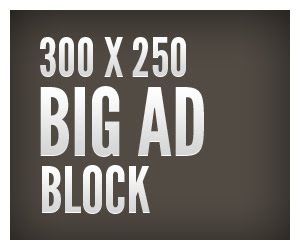









0 comments: